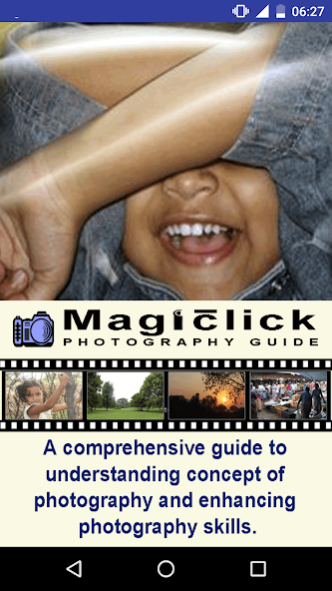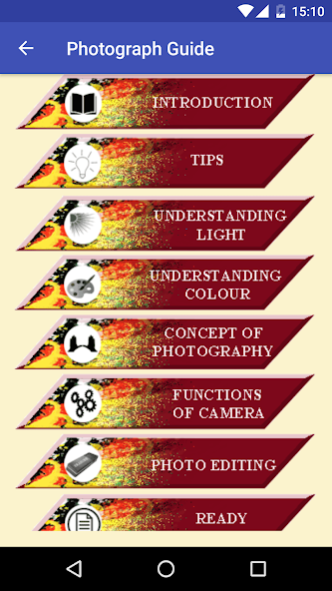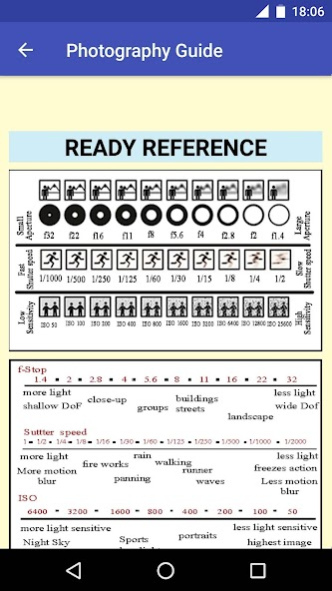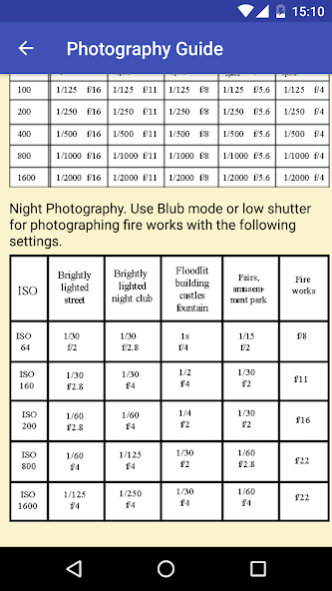Photography Guide 2.3
Free Version
Publisher Description
Magic Click Photography Guide app is specifically developed for people without and photography knowledge and helps them understand the techniques to master photography. A simple and quick way to learn photography and enhance photography skills. It is a comprehensive guide, capturing almost every detail required to understand the concept of Photography.
Photography is an Art, the art of playing with light. Hence very necessary to understand the rules and concepts of Photography, understand the functions of camera, light, color and timing.
The following topics are covered in this Photography Guide:
- Tips on have to prepare for shoots and maintenance of equipment.
- Understand the basic concept of Light and Color
- Getting the right composition, framing, rule of thirds, Leading Lines, Symmetry and
Patterns
- What is ISO, Shutter speed, Aperture, Metering Mode and Dial Mode and its uses
- How to Edit a photograph
- Ready Reference chart shows camera setting to be used in various circumstances
- Camera Kit including notes on Lenses, filters and Flash
- Gallery containing sample photos with explanations
- Concluding part of the app gives profession advice to photographers
About Photography Guide
Photography Guide is a free app for Android published in the Screen Capture list of apps, part of Graphic Apps.
The company that develops Photography Guide is Sanjivani Media and Technologies Private Limited. The latest version released by its developer is 2.3.
To install Photography Guide on your Android device, just click the green Continue To App button above to start the installation process. The app is listed on our website since 2020-03-13 and was downloaded 3 times. We have already checked if the download link is safe, however for your own protection we recommend that you scan the downloaded app with your antivirus. Your antivirus may detect the Photography Guide as malware as malware if the download link to com.ct600.photographyguide is broken.
How to install Photography Guide on your Android device:
- Click on the Continue To App button on our website. This will redirect you to Google Play.
- Once the Photography Guide is shown in the Google Play listing of your Android device, you can start its download and installation. Tap on the Install button located below the search bar and to the right of the app icon.
- A pop-up window with the permissions required by Photography Guide will be shown. Click on Accept to continue the process.
- Photography Guide will be downloaded onto your device, displaying a progress. Once the download completes, the installation will start and you'll get a notification after the installation is finished.